Slow plugins? It’s not the quantity, it’s the quality that makes a difference. Web designers can’t be arbitrary in loading and activating plugins. The result is slow pages.
All plugins recommended are free downloads from WordPress.org directory.
Our first speed trick, of course, is using thematic graphic elements tying fast-loading visuals together. Color usage in branding elements is good speed strategy. Limiting the site palette to just a few colors makes super, fast-to-load GIF or 8-bit PNG graphics.
Second, we use free plugins that help page speed. It’s a myth that using many plugins will slowdown your website. Being sloppy in judging plugin quality or necessity is the culprit. That’s within a designer’s control. It calls for wisdom and speed testing. The best plugins add only single-digit millisecond delays. Almost no page weight at all – weightlessness!
Here’s speed plugins we use on Twenty-seventeen theme:
1
Autoptimize
Optimizes your website, concatenating the CSS and JavaScript code, and compressing it.
2Remove Google Fonts References
Disable enqueuing of Twenty-seventeen’s Libre Franklin and Helvetica Neue and other fonts used from Google. Twenty-seventeen then uses browser and system default fonts. This speeds up load time. This plugin is a very lightweight. It has no settings, just activate it and it works immediately. The trade off for typographic branding isn’t worth it. The default or fallback body text is generic and ubiquitous thus perceived as an utility font. The common fall-back fonts in the stack aren’t special except for being fast loading. The family font stack is: “Libre Franklin”, “Helvetica Neue”, helvetica, arial, sans-serif. The font being rendered usually is Helvetica.
3Disable Emojis
This plugin disables the emoji functionality (since WordPress 4.2). WordPress does not need emoji. Emoji functions add 5.6k to 14.7k page weight and 2 or 3 HTTP requests to a site. Waste. Emoji are the 12-pixel-square-grid ideograms, emoticons, or smileys used in Japanese electronic messages and web pages.
4Lazy Load for Videos
Speeds up your site by replacing embedded Youtube and Vimeo videos with a clickable preview image. Visitors simply click on the image to play the video. This isn’t needed for the Twenty-seventeen header video. That’s already using deferred loading. But if you have any other video, like we do on our posts, it helps speed things up.
5Far Future Expiration Header
This plugin will add a “far future expiration” date for various file types to improve site performance. This is a best practice advocated by the Yahoo Extreme Performance Team. It keeps files and images cached longer. There is also a radio button to enable Gzip – a nice addition.. The changes are made in your .htaccess file on your server. You don’t have to do any coding. Nice.
- Far Future SETTINGS
- Set the expiration to 365 days (yes, 1 year).
- Select all the file types you are using.
- Select Gzip compression.
- Save.
6Optimize Database after Deleting Revisions
Optimizes the WordPress database after cleaning it out. This flushes the deadwood from the MySQL database that WordPress uses. MySQL is provided by your hosting company.
7Query Strings Remover
Removes query strings from your static resources like CSS and JavaScript files. It will improve your cache performance and overall score in Pingdom and GTmetrix. No configuration needed. It’s only for fanatics.
8Rocket Lazy Load
A tiny Lazy Load script for WordPress without using jQuery or others libraries. Lazy load is a method of delaying presentation of non-critical images that are “below the fold.” This technique buys seconds of faster perceived load time. Rocket Lazy Load automates everything.
This tiny script (less than 2k!) displays all images in a post or widget, thumbnails, avatars and emoticons as users scroll down your site. It doesn’t come with any options or customization, just install and activate this plugin and let it do it’s thing.
9WP Super Simple Speed
No configuration needed. Uses GZIP compression, leverages browser caching, includes automatic hot-link protection and more. There is some redundancy with Autoptimize and Far-Futures plugin features. But there is no conflict and it finishes off a few hard to remove speed bumps.
LOOKING FOR A NEW THEME FOR 2021? Get speed.
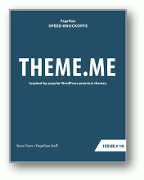

Godspeed-
![]()
Steve Teare
performance engineer
February 2025
PagePipe Site Tuning Services for Speed
Instead of band-aid approaches, we drill down to the root cause of your slow site. This is origin optimization. Also known as site tuning. To do this, we analyze site components:
- Hosting
- Theme
- Plugins
- Scripts and third-party services.
- Images and media library.
- We minimize globally loading plugin effects.
Find out more details about Site Tuning – Get Speed!






